Microsoft Word
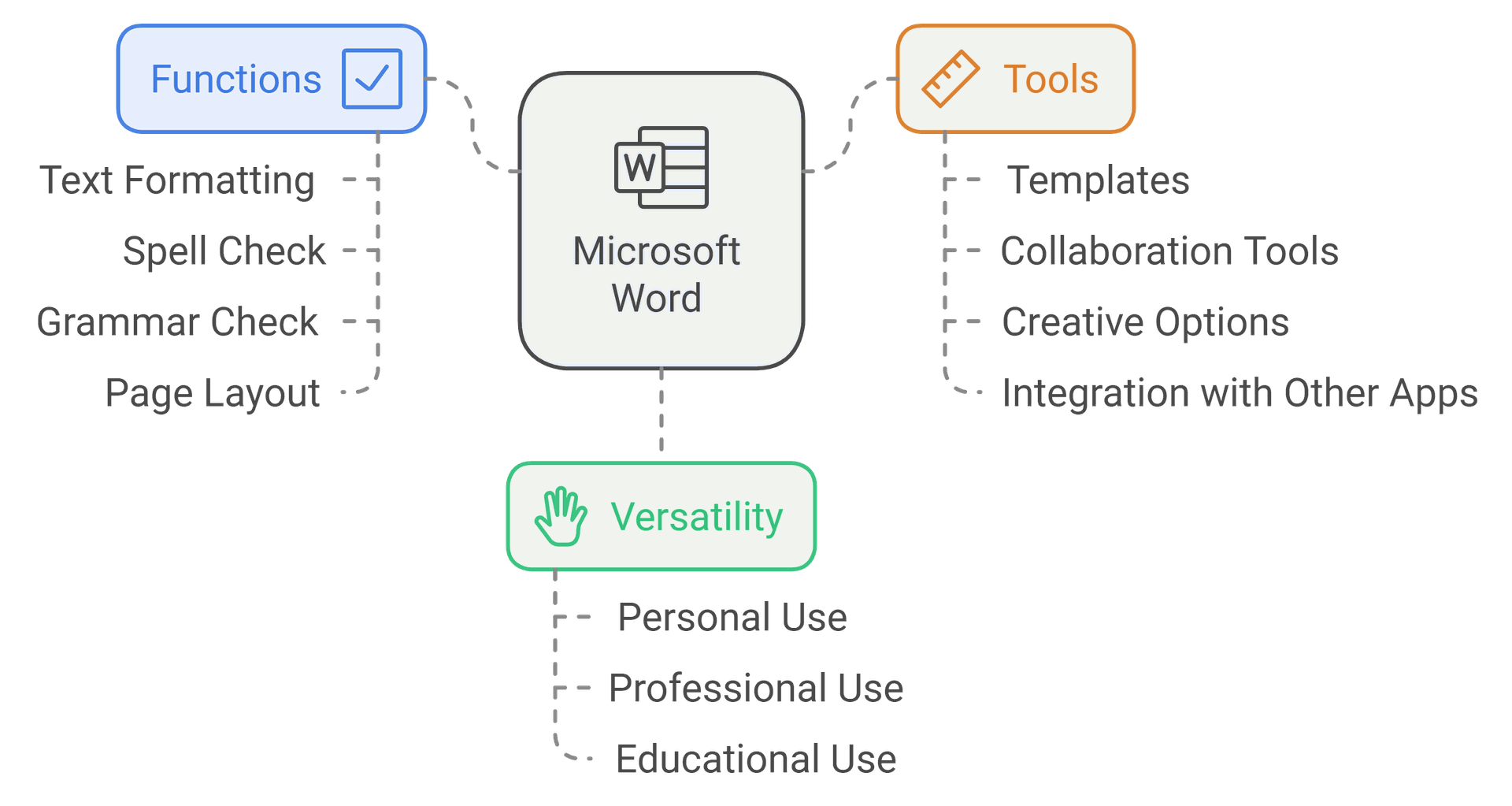
Microsoft Word is a widely used word processing software developed by Microsoft. It offers a range of tools and functions to create, edit, format, and share documents. Let's explore its various tools and functions in detail:-
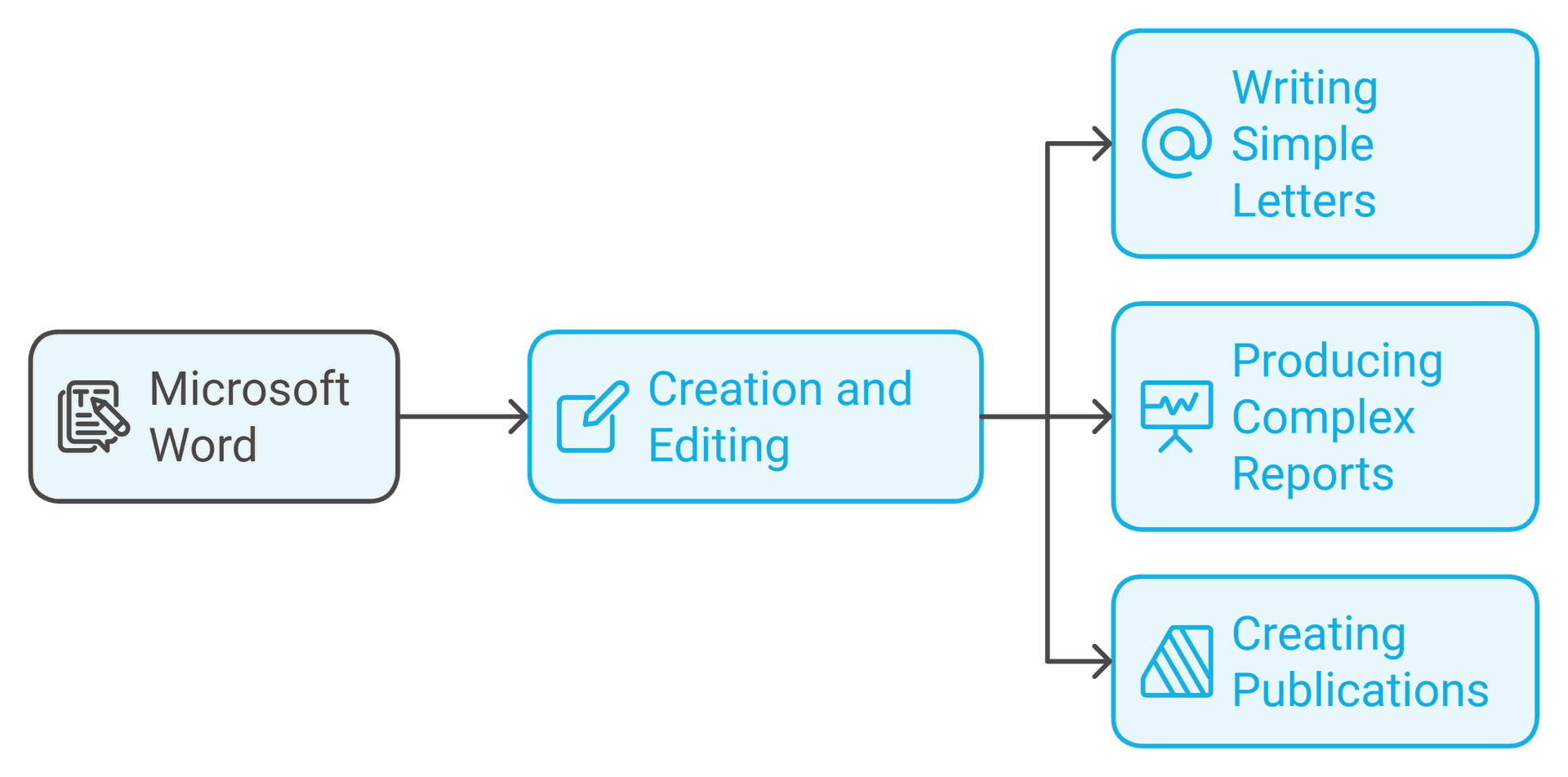
Learn Microsoft Word in Hindi
USER INTERFACE
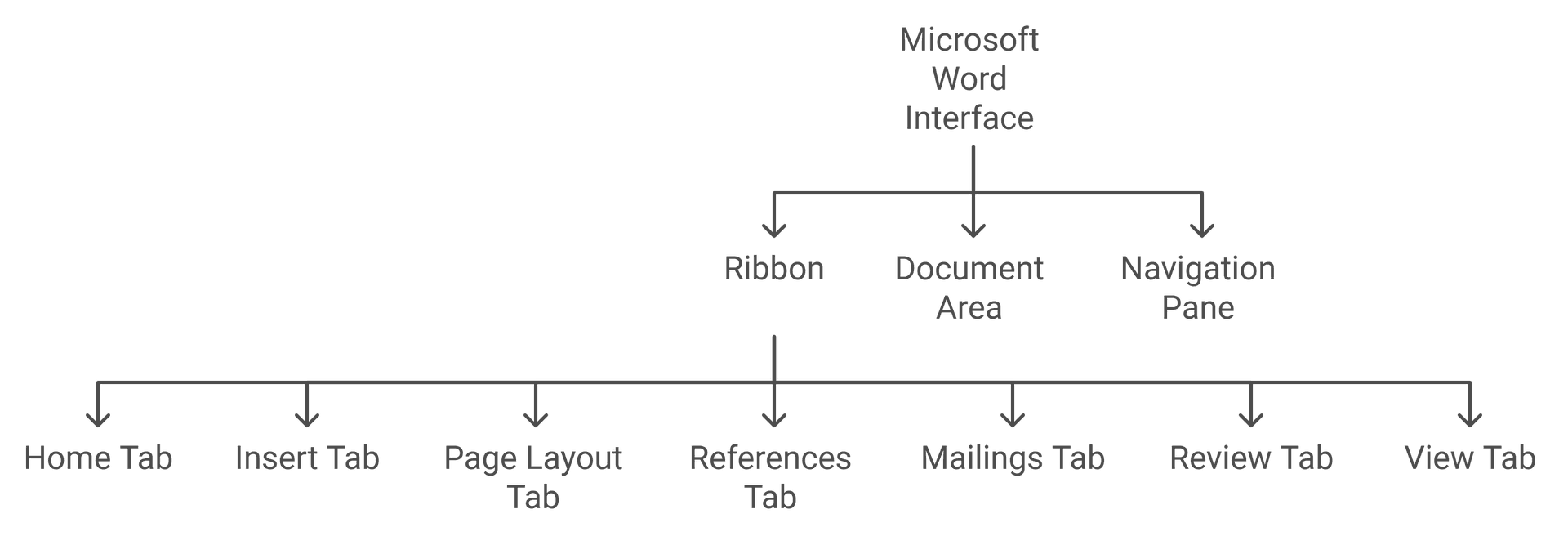
- Ribbon: The Ribbon is the main toolbar at the top of the Word window, organized into tabs such as Home, Insert, Page Layout, References, Mailings, Review, and View. Each tab contains groups of related commands and tools.
- Document Area: The Document Area is the main working area where users can create and edit documents. It displays the content of the document in a WYSIWYG (What You See Is What You Get) format.
- Navigation Pane: The Navigation Pane allows users to navigate through the document by displaying headings, pages, or search results.
TEXT FORMATIONG TOOLS
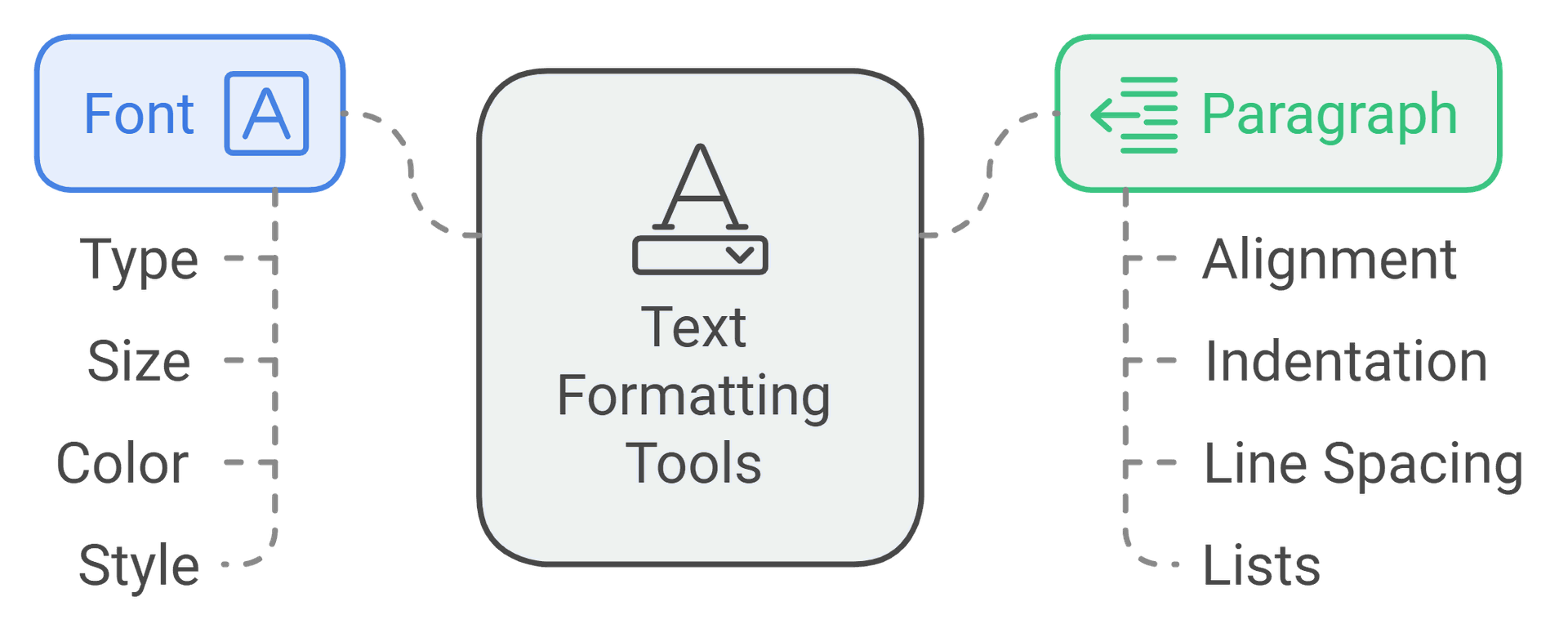
- Font: Users can change the font type, size, color, and style (bold, italic, underline) of text.
- Paragraph: Tools for adjusting paragraph alignment (left, center, right, justify), indentation, line spacing, and bullet or numbering lists.
- Styles: Word provides predefined styles for formatting text consistently throughout the document, including headings, titles, and body text.
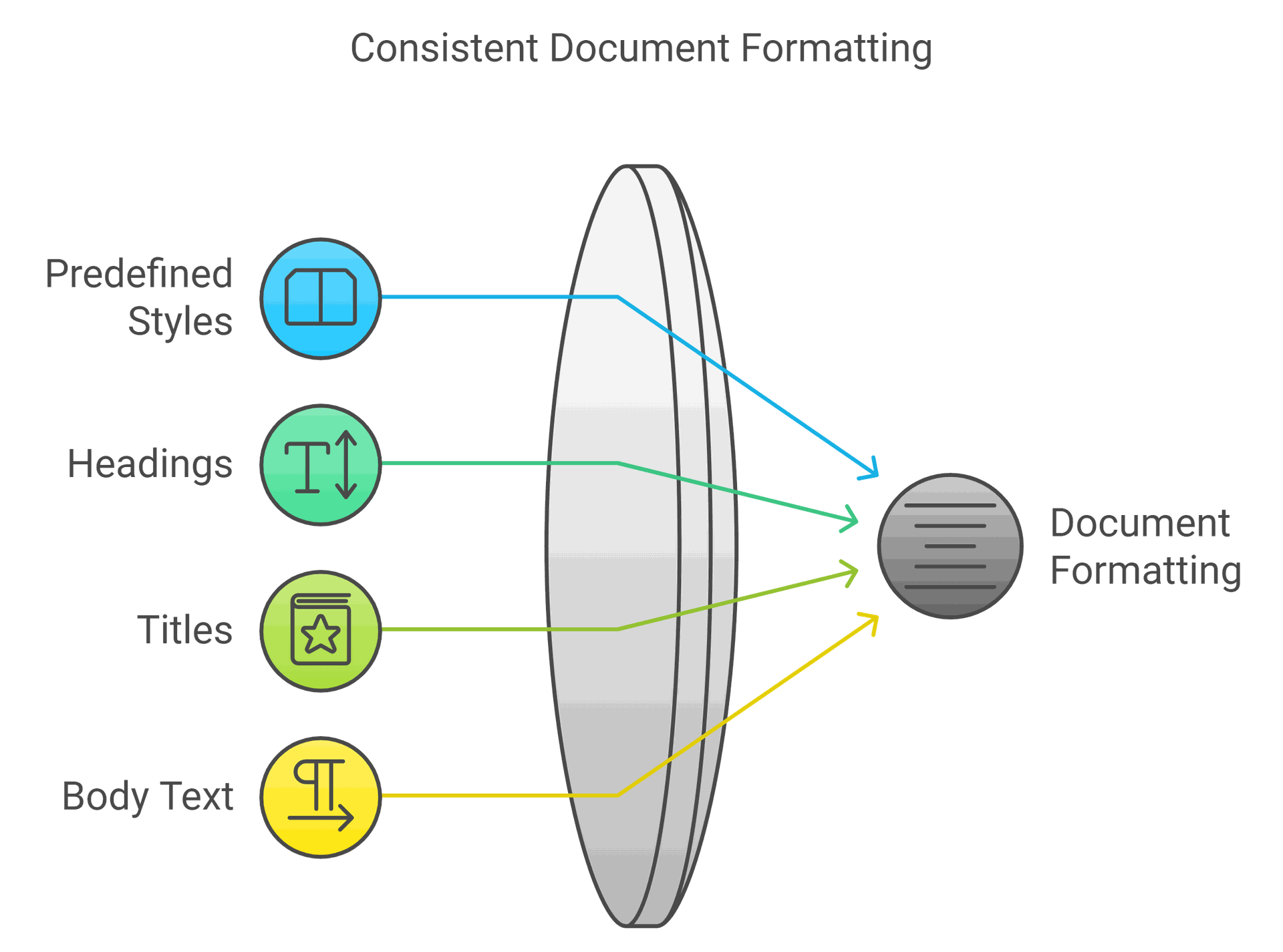
INSERTING AND EDITING TOOLS
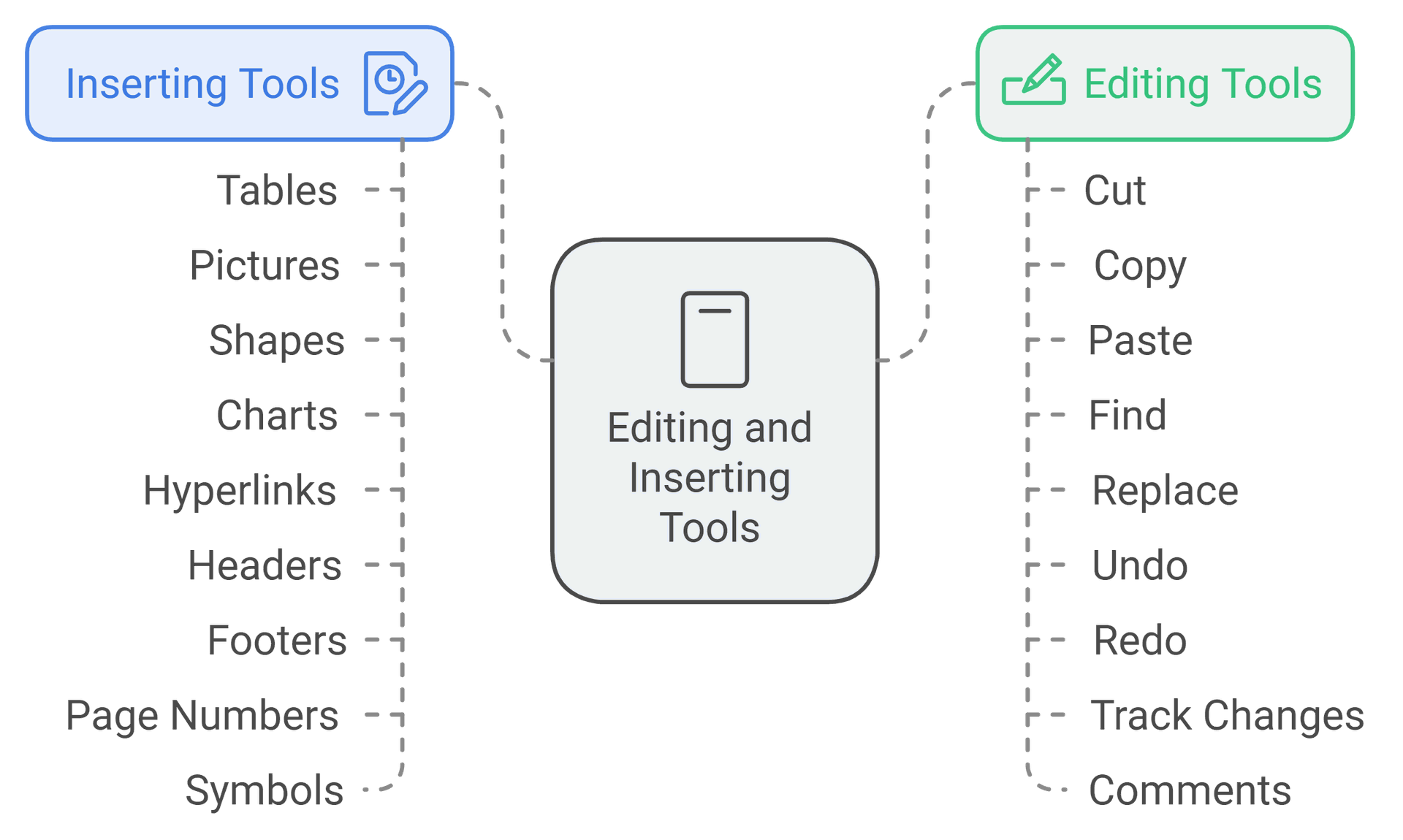
- Inserting Tools: Allows users to insert various elements into the document, such as tables, pictures, shapes, charts, hyperlinks, headers, footers, page numbers, and symbols.
- Editing: Tools for basic text editing operations such as cut, copy, paste, find, replace, undo, and redo. Word also offers Track Changes and Comments features for collaborative editing and review.
PAGE LAYOUT TOOLS
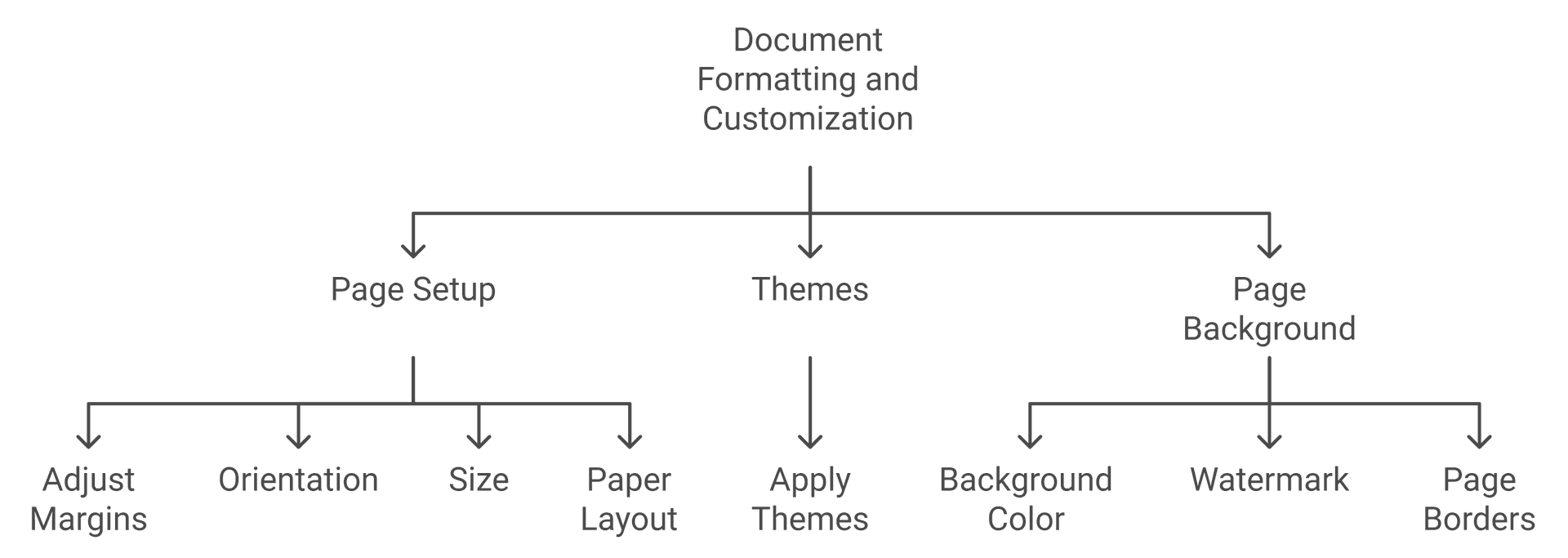
- Page Setup: Tools for adjusting page margins, orientation (portrait or landscape), size, and paper layout.
- Themes: Allows users to apply predefined document themes that include coordinated fonts, colors, and effects.
- Page Background: Options for setting background color, watermark, and page borders.
REVIEW TOOLS
- Spelling & Grammar: Word includes a built-in spell checker and grammar checker to identify and correct spelling and grammatical errors in the document.
- Thesaurus: Provides synonyms and antonyms for selected words to improve writing.
- Track Changes: Allows multiple users to make edits to the document while tracking changes, comments, and revisions.
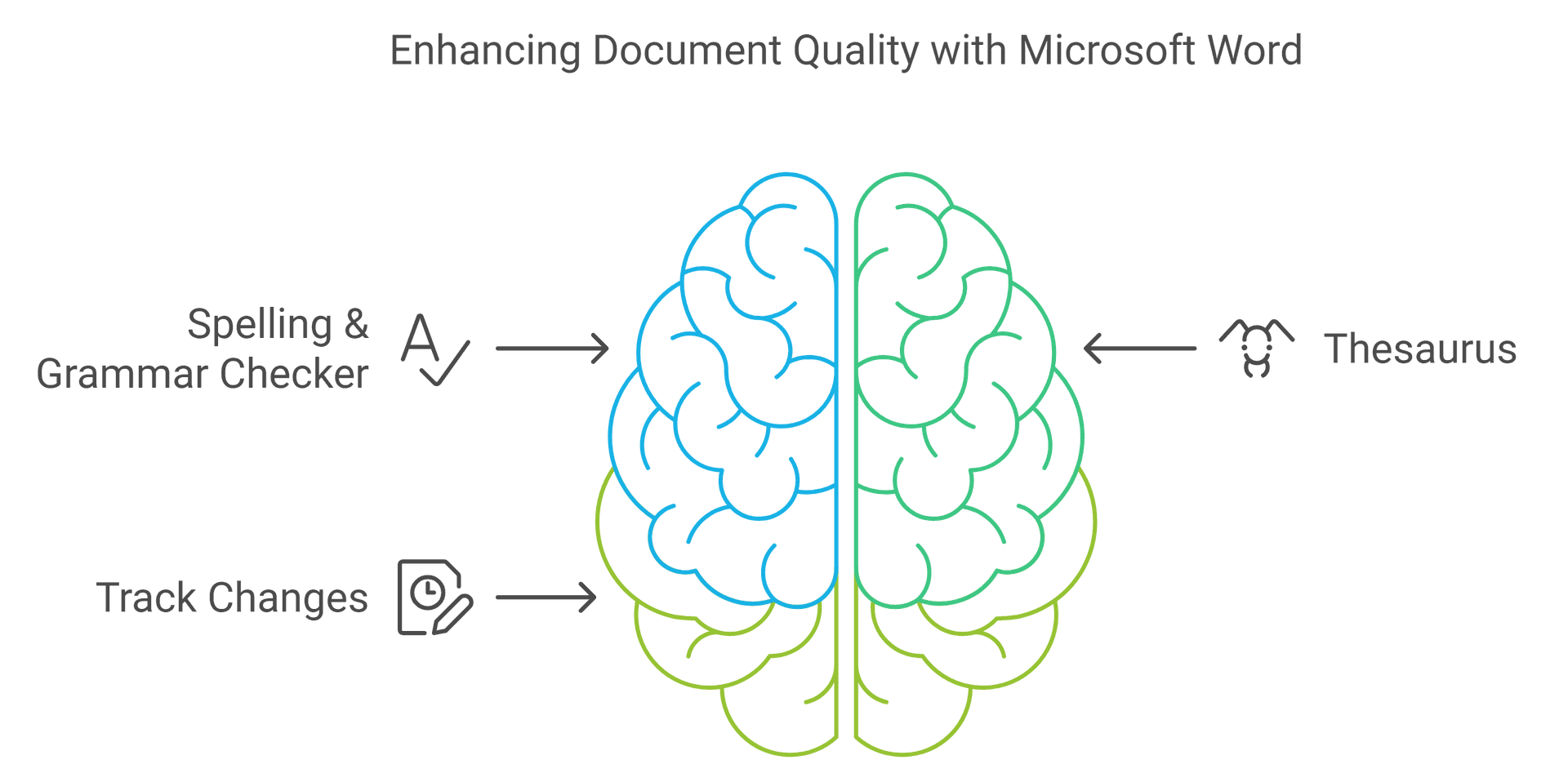
REFERENCES TOOLS
- Table of Contents: Word can automatically generate a table of contents based on headings and styles used in the document.
- Footnotes & Endnotes: Tools for adding footnotes and endnotes to provide additional information or citations.
- Citations & Bibliography: Allows users to insert citations and create a bibliography using various citation styles.
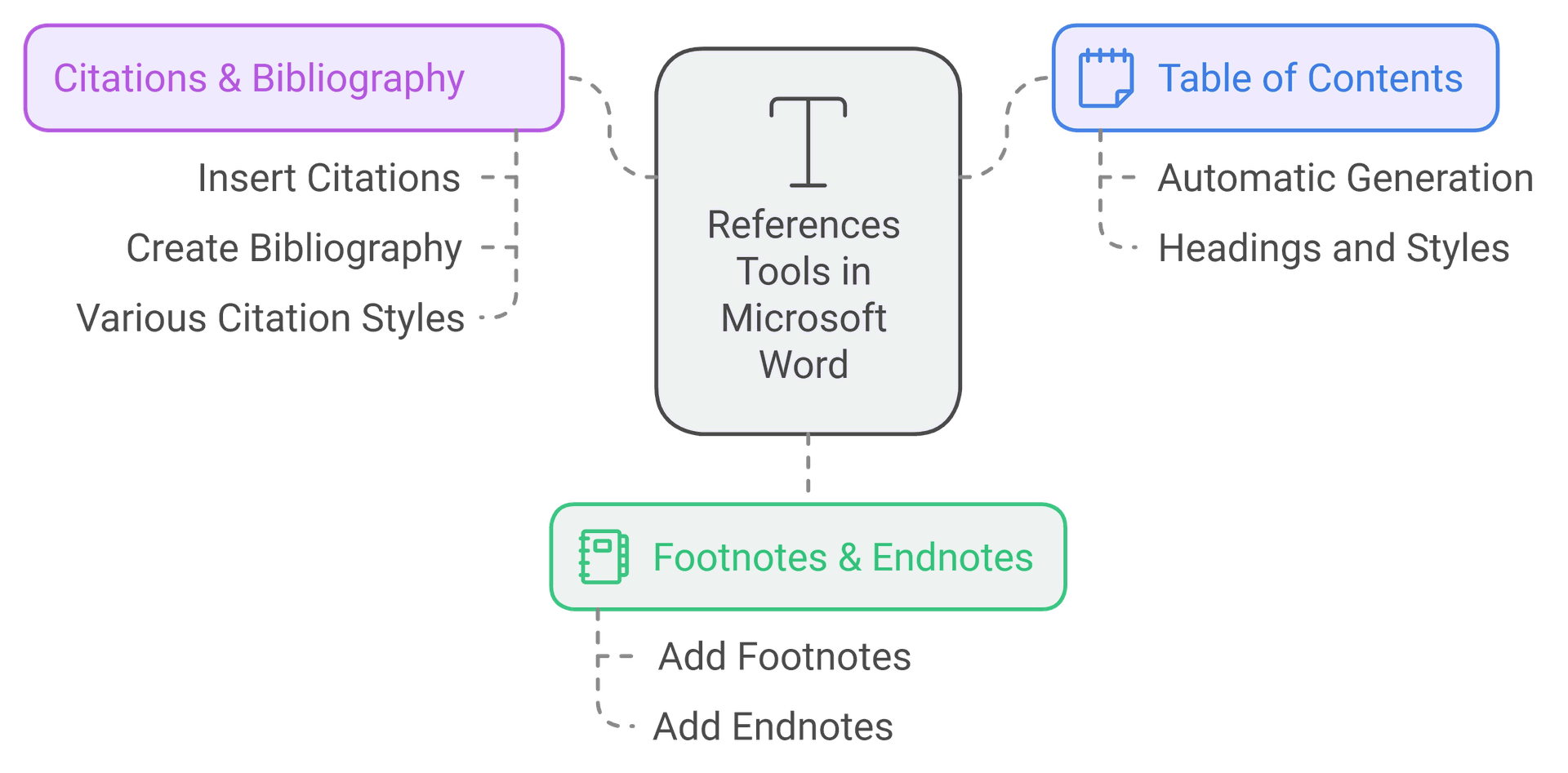
MAILING TOOLS
Word's Mail Merge feature enables users to create personalized documents (such as letters or envelopes) by merging data from a spreadsheet or database with a template document.
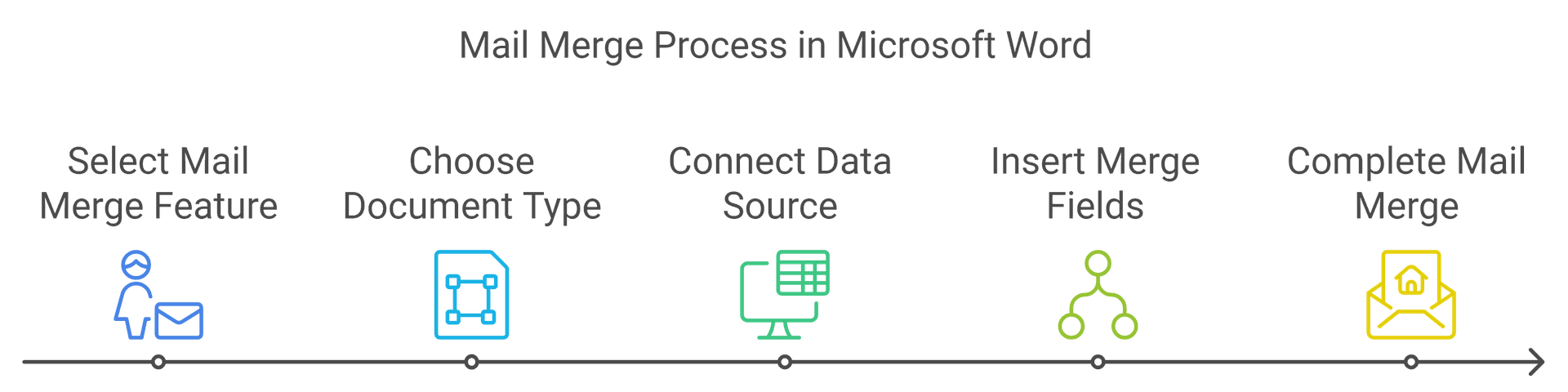
VIEW TOOLS
- Document Views: Allows users to switch between different document views, including Print Layout, Full Screen Reading, Web Layout, Outline, and Draft views.
- Zoom: Tools for adjusting the document zoom level to view the content at different magnifications.
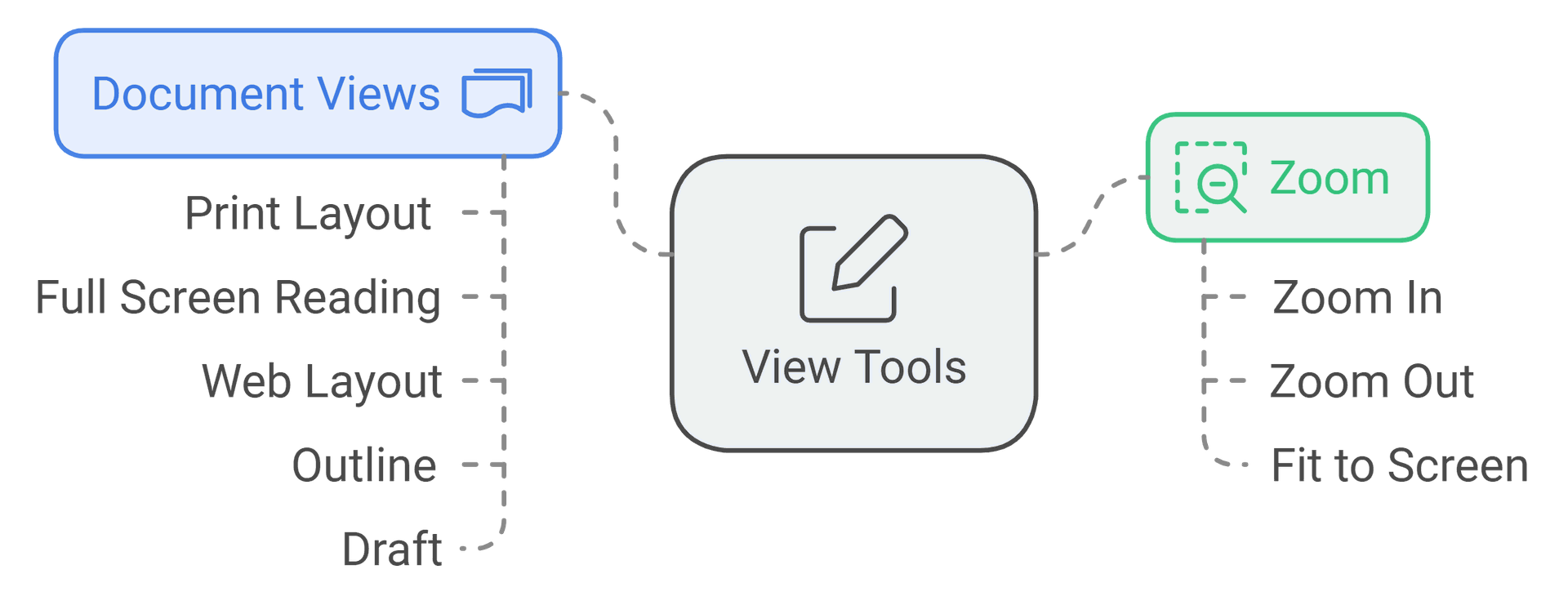
ACCESSIBILITY AND COLLABORATION TOOL
- Accessibility Checker: Word includes an Accessibility Checker to help users identify and fix accessibility issues in their documents, ensuring they are usable by people with disabilities.
- Sharing and Collaboration: Word integrates with Microsoft OneDrive and SharePoint for cloud-based storage and real-time collaboration on documents.
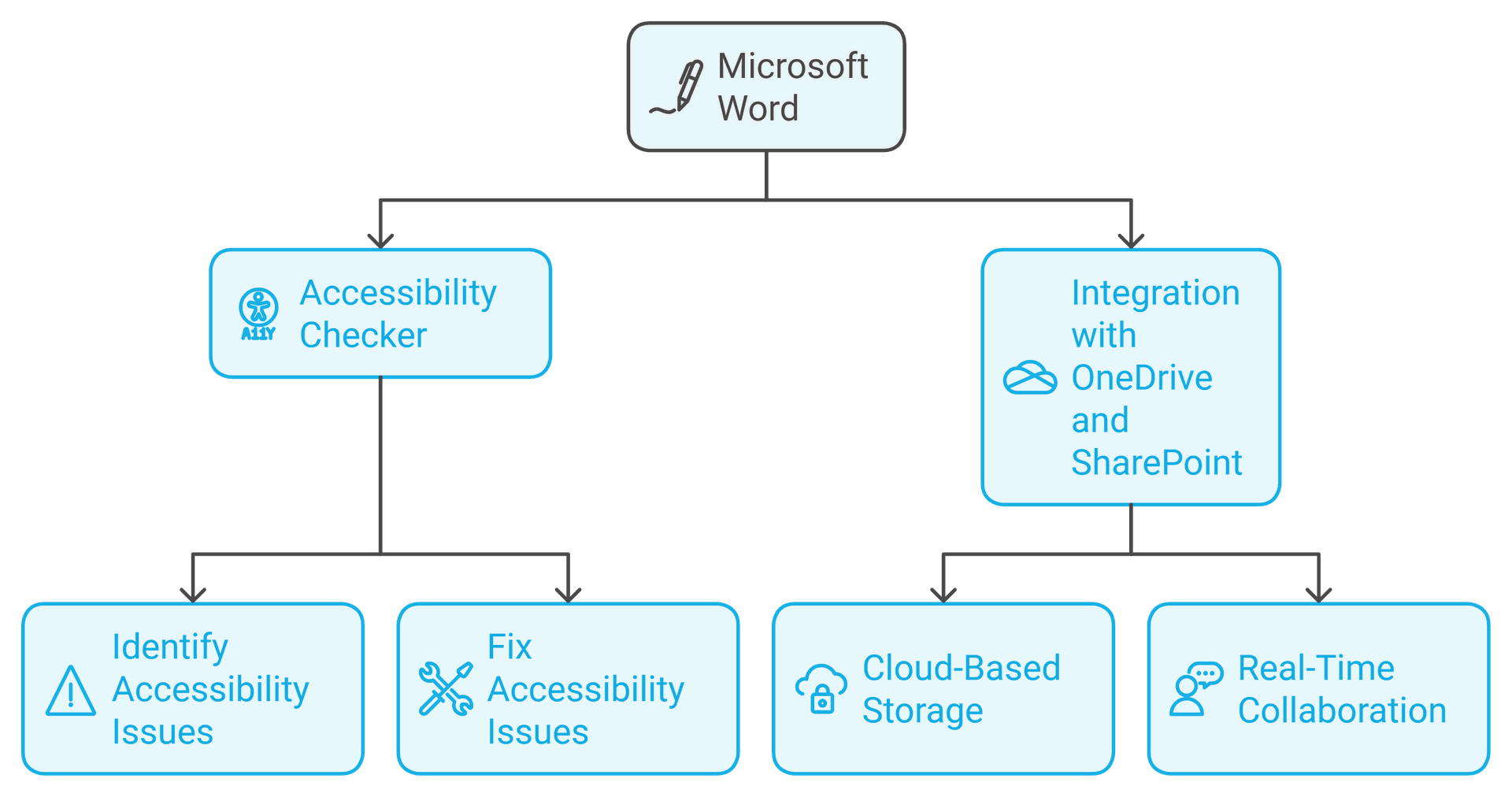
SAVE AND EXPORT TOOLS
- Save: Allows users to save documents in various formats, including the default .docx format, as well as older Word formats (.doc), PDF, and other file types.
- Export: Tools for exporting documents to different file formats, such as PDF, HTML, plain text, and rich text format (RTF).
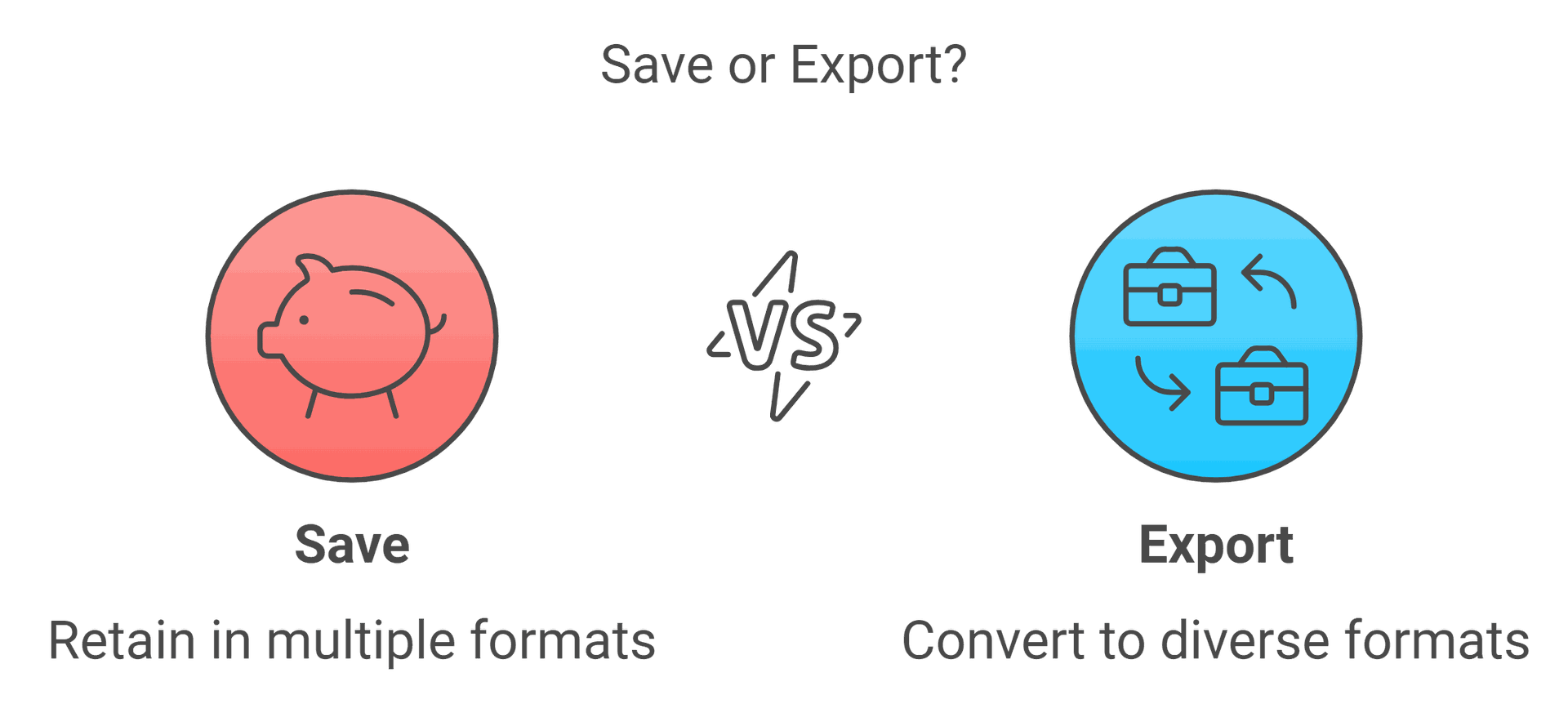
MICROSOFT WORD