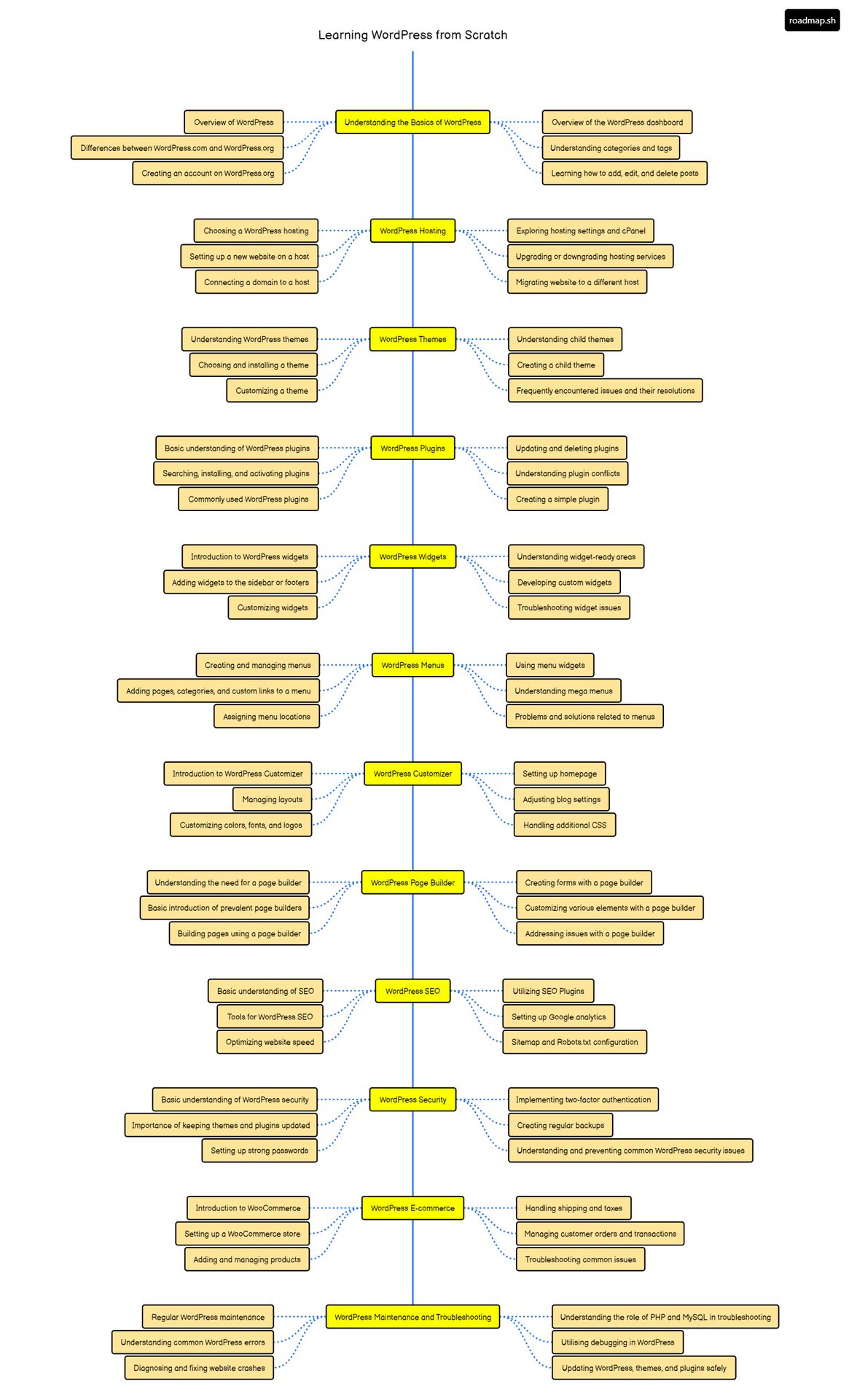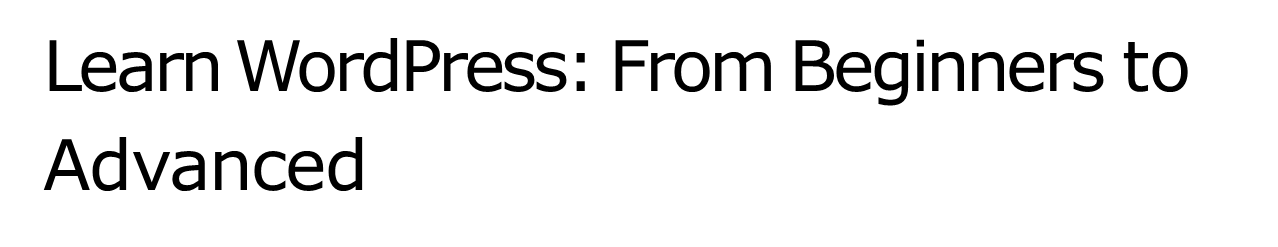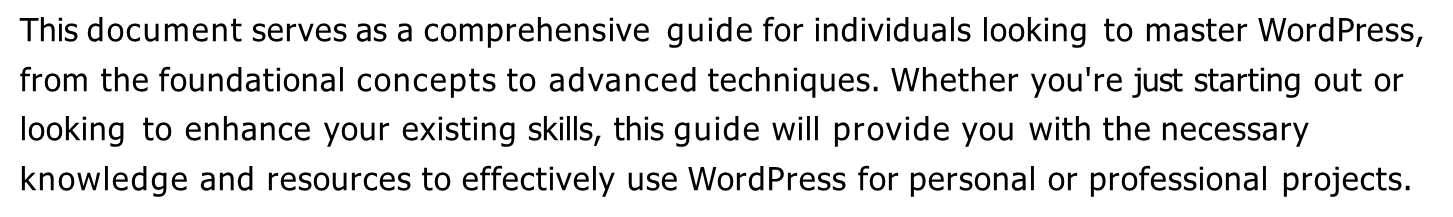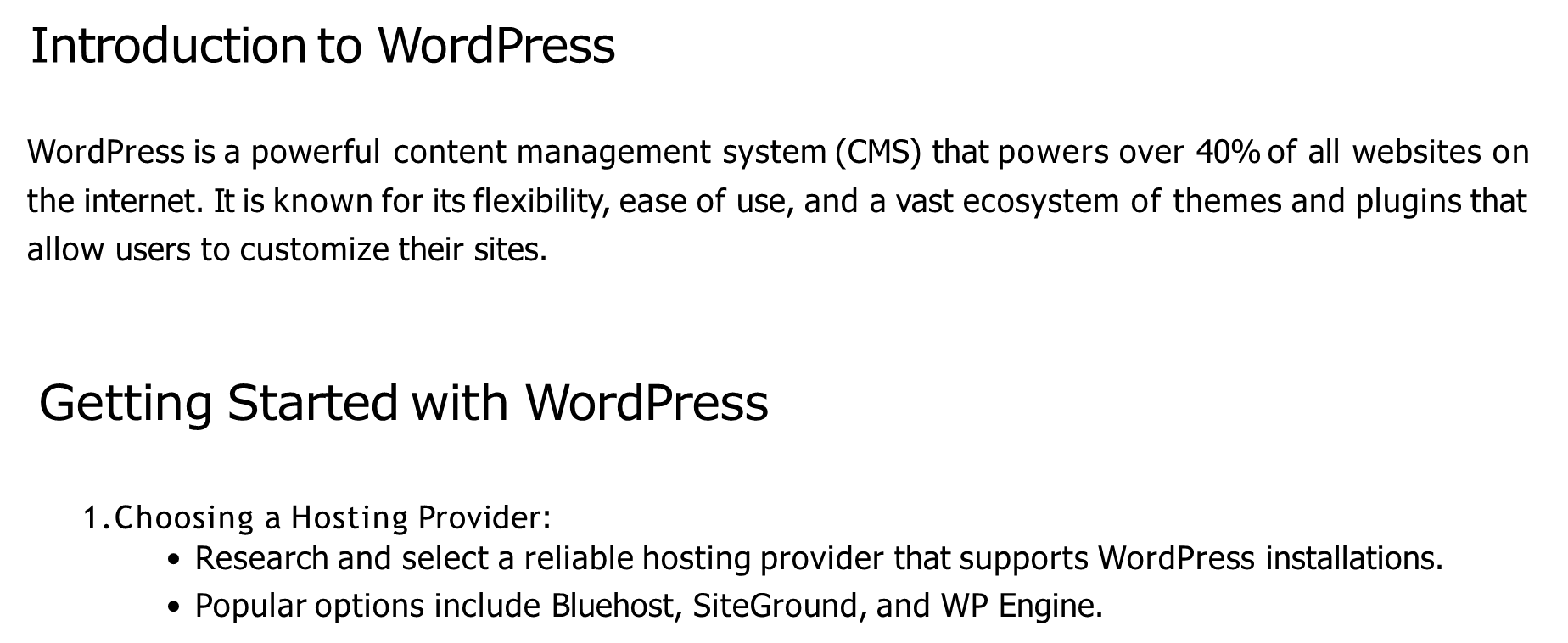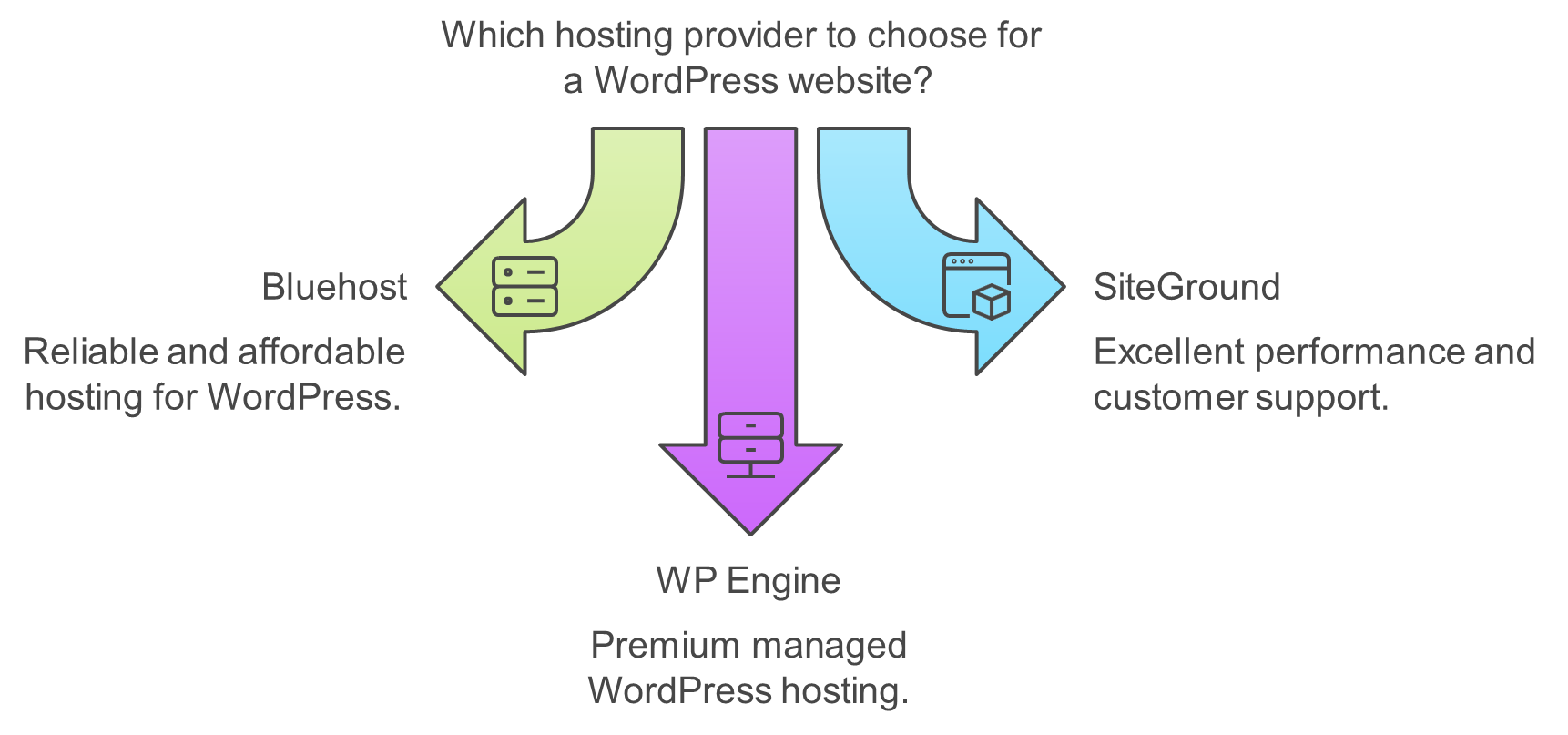
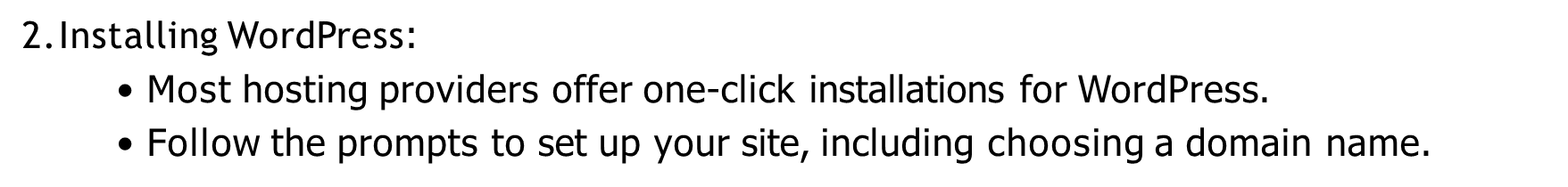

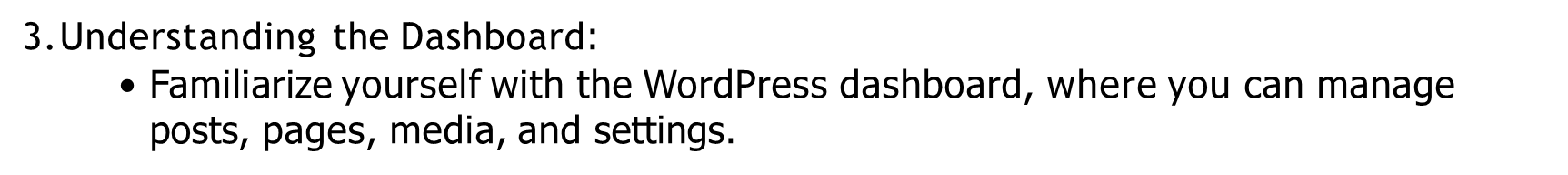
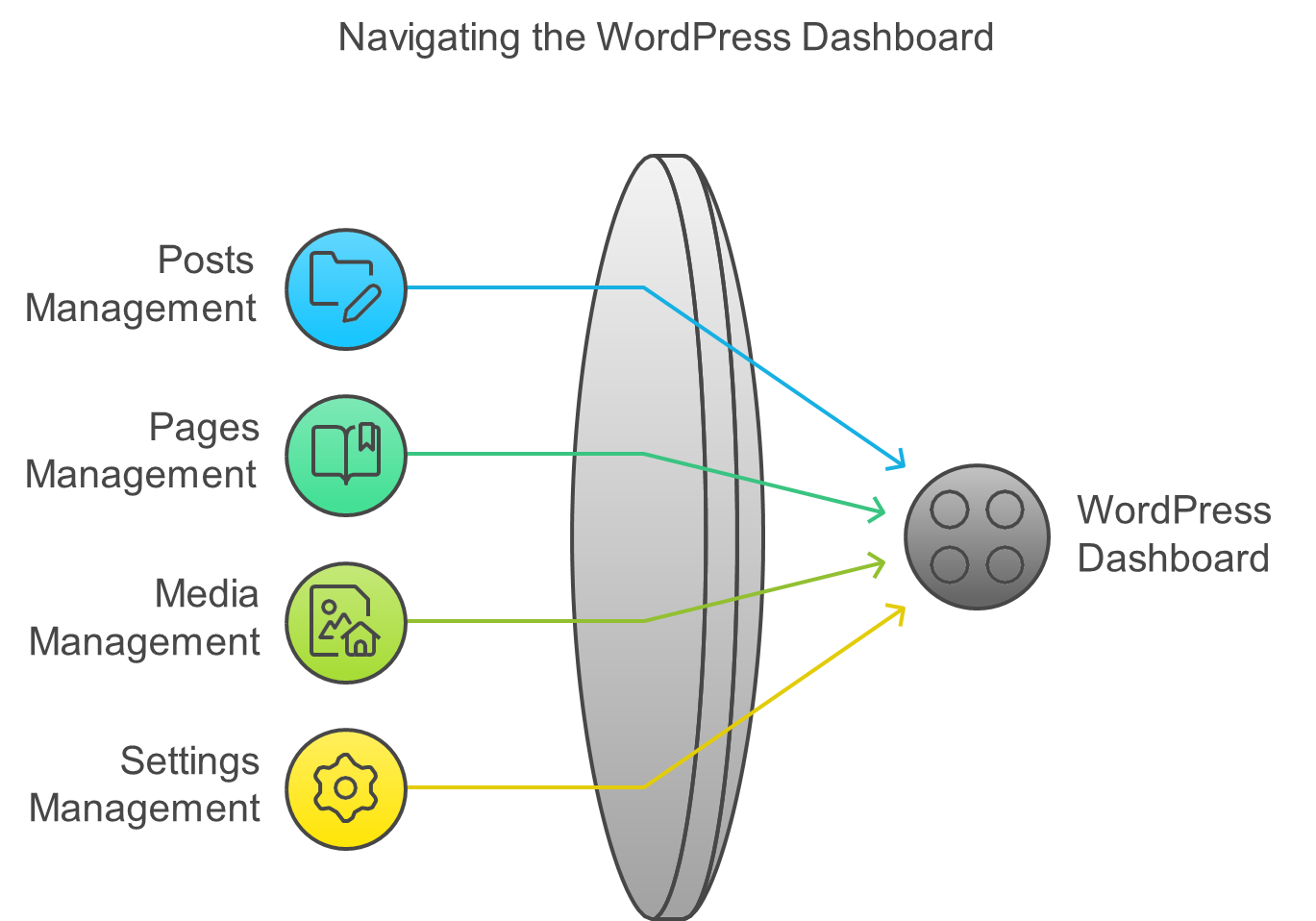
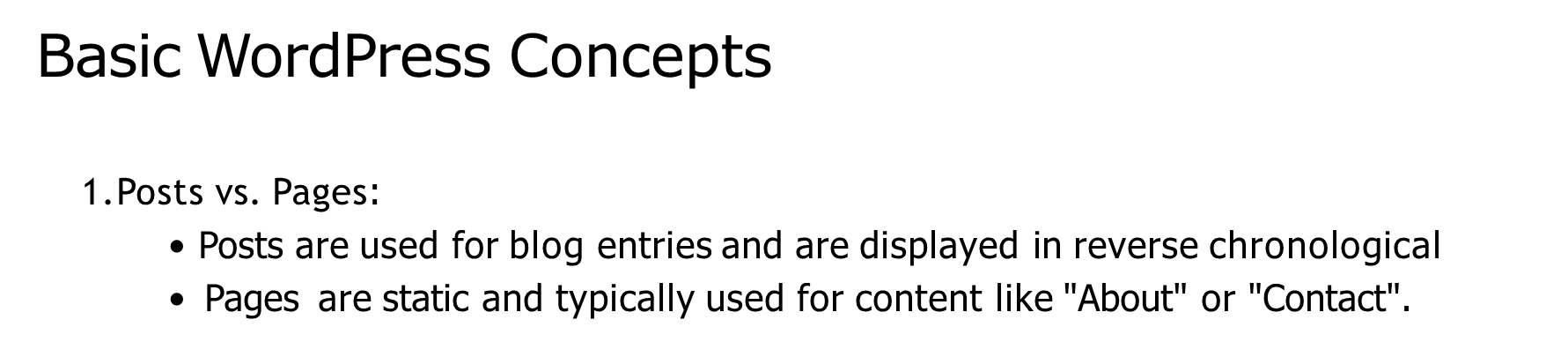
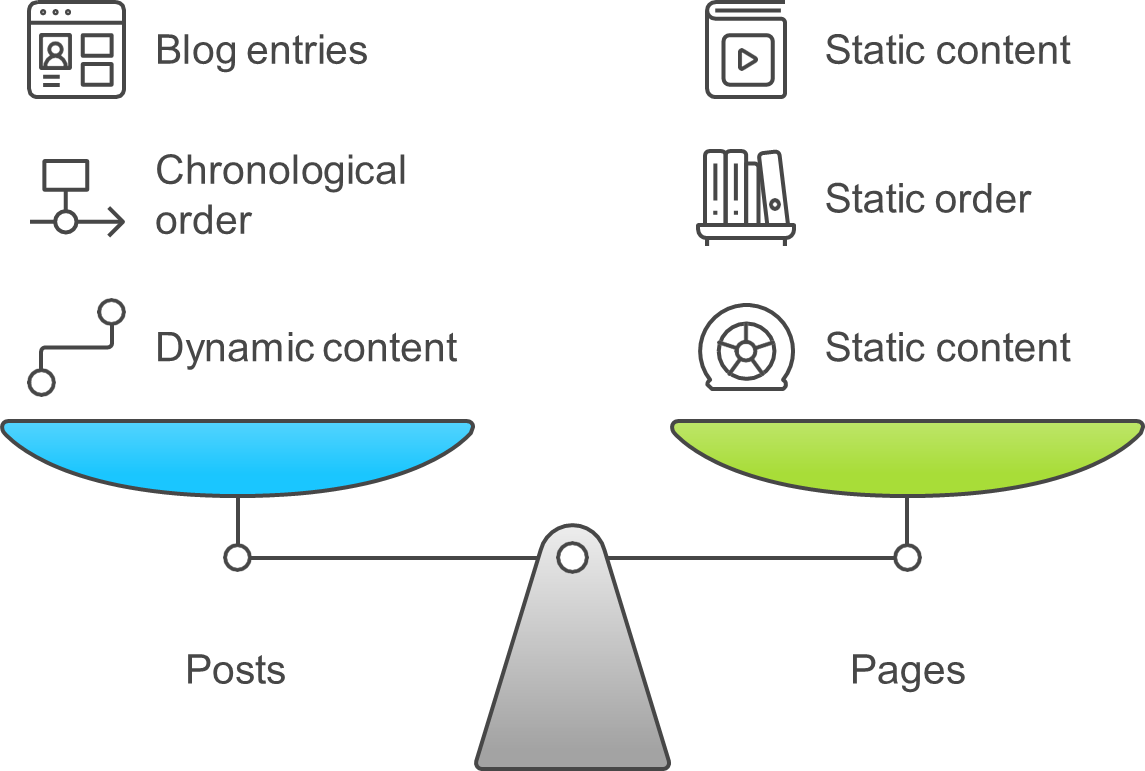
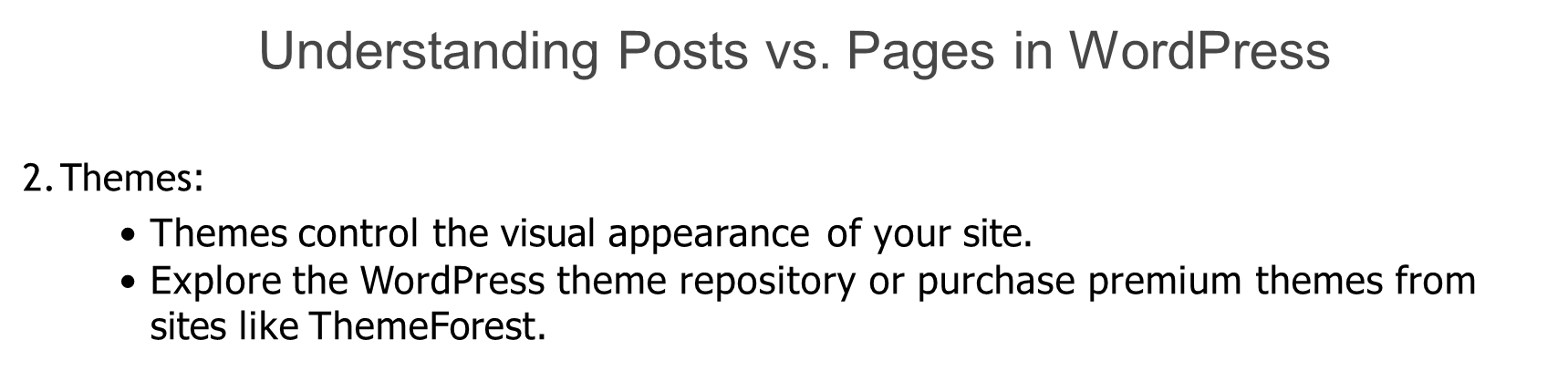
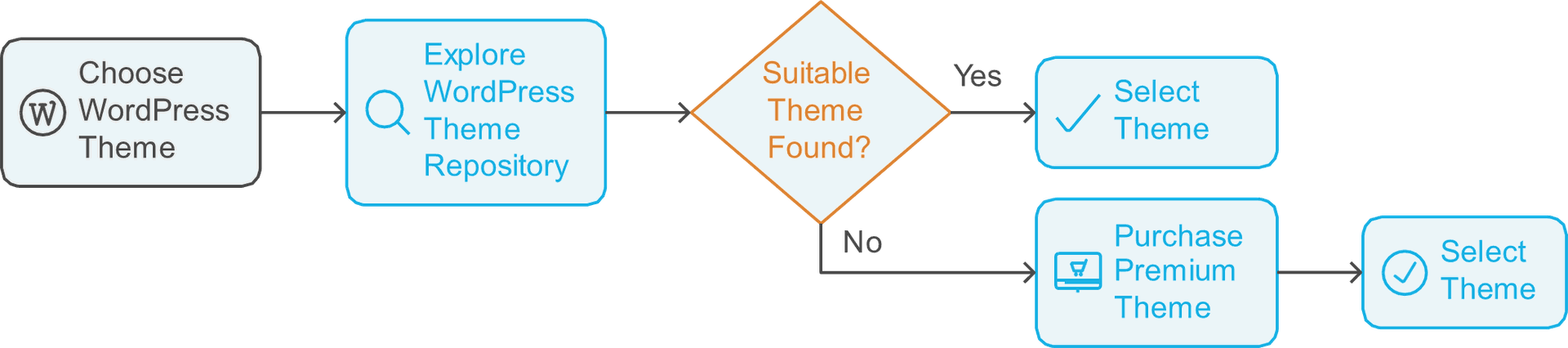
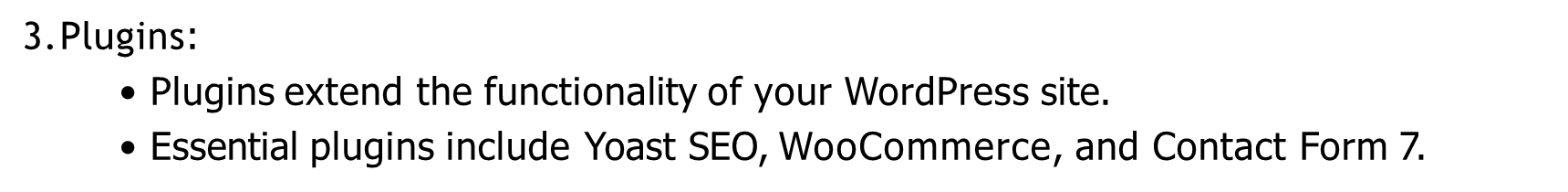
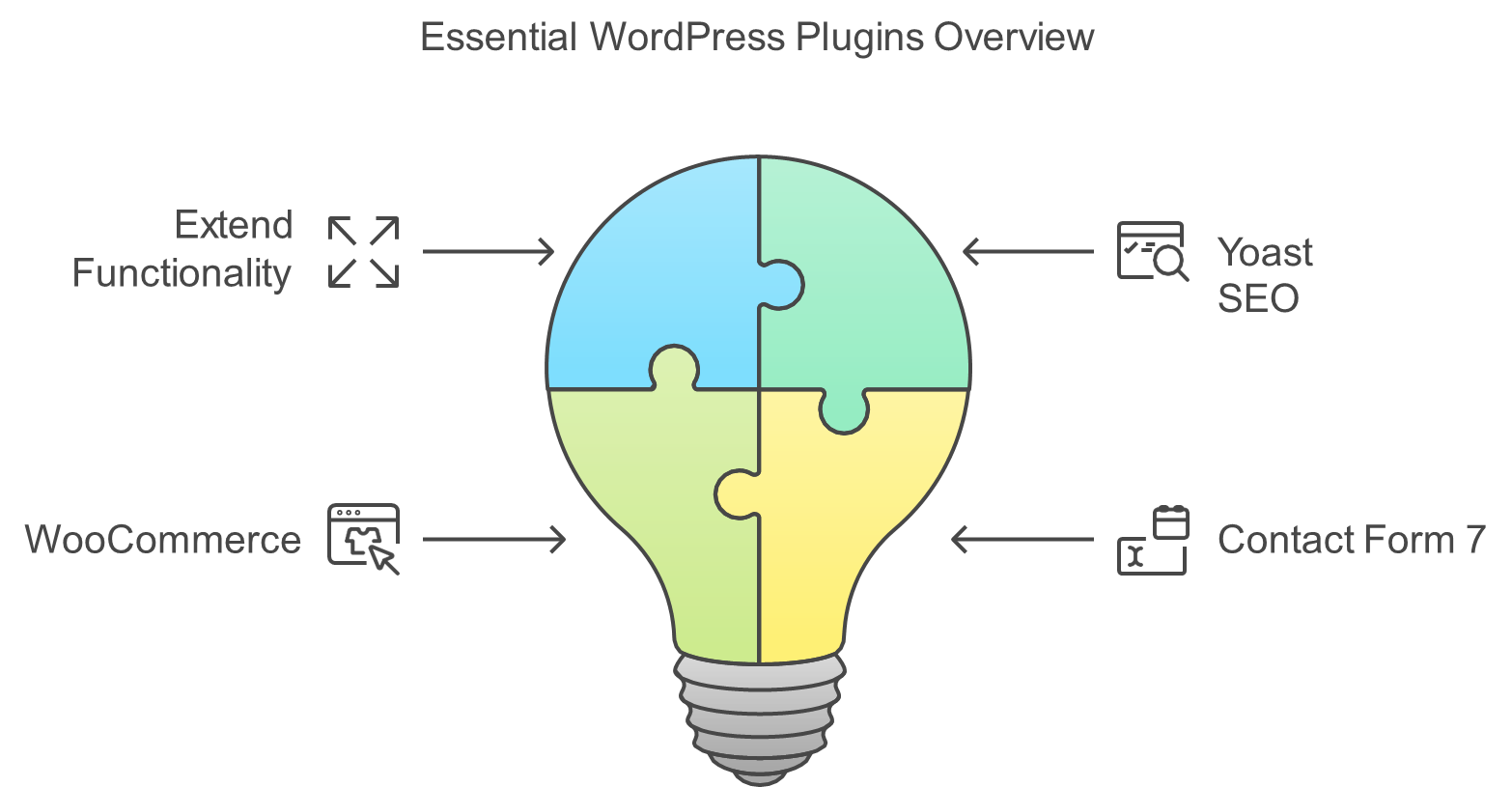
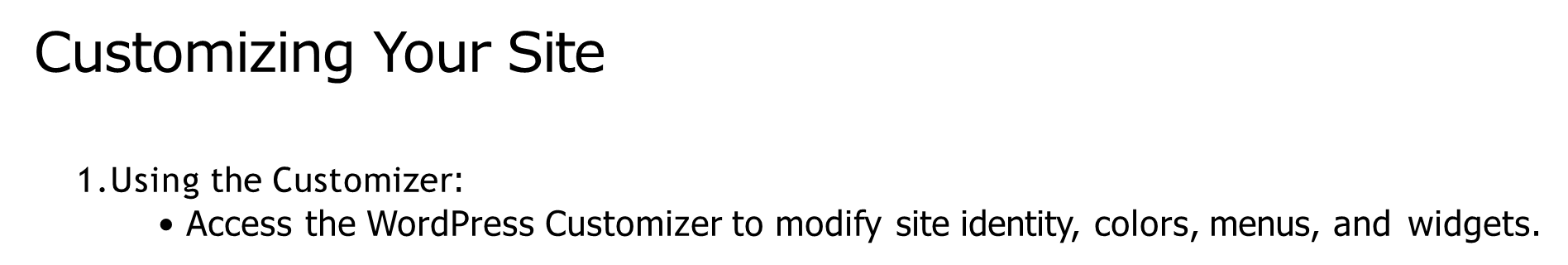
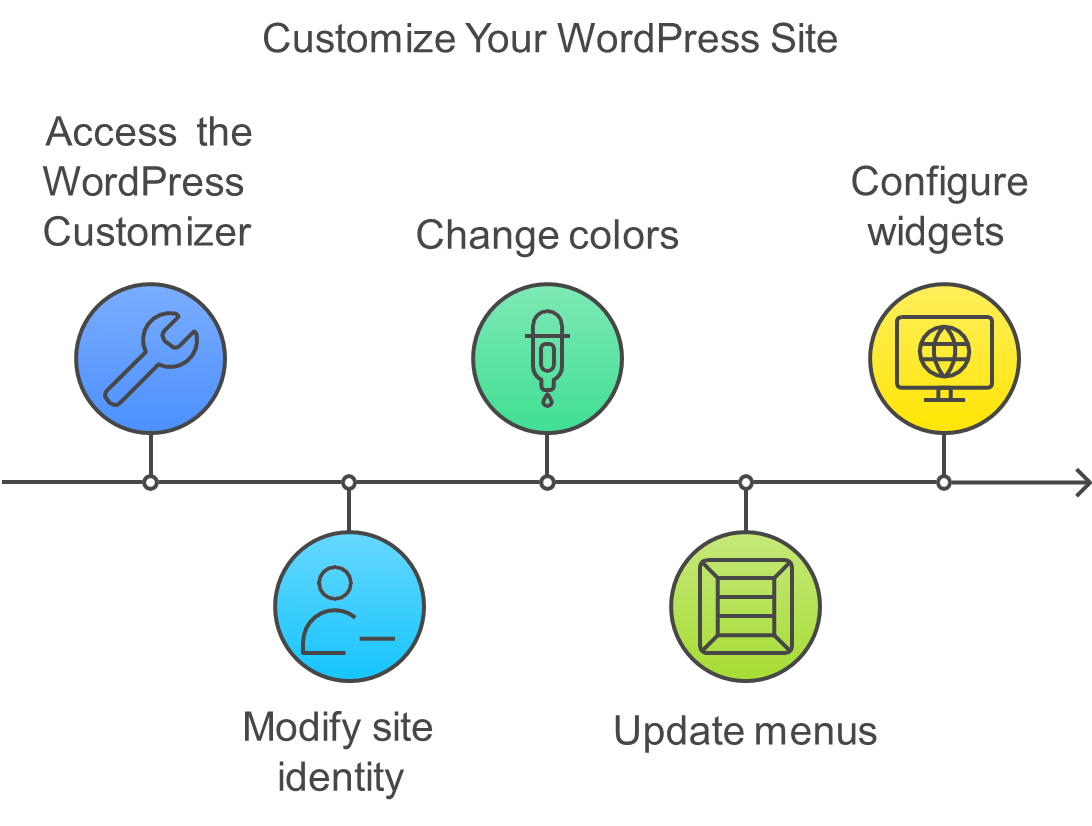
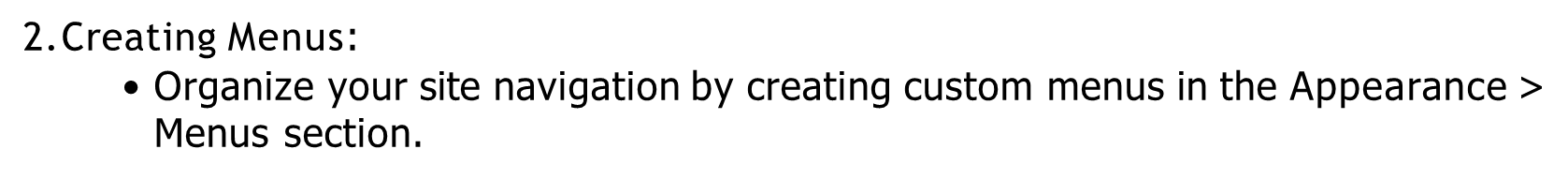
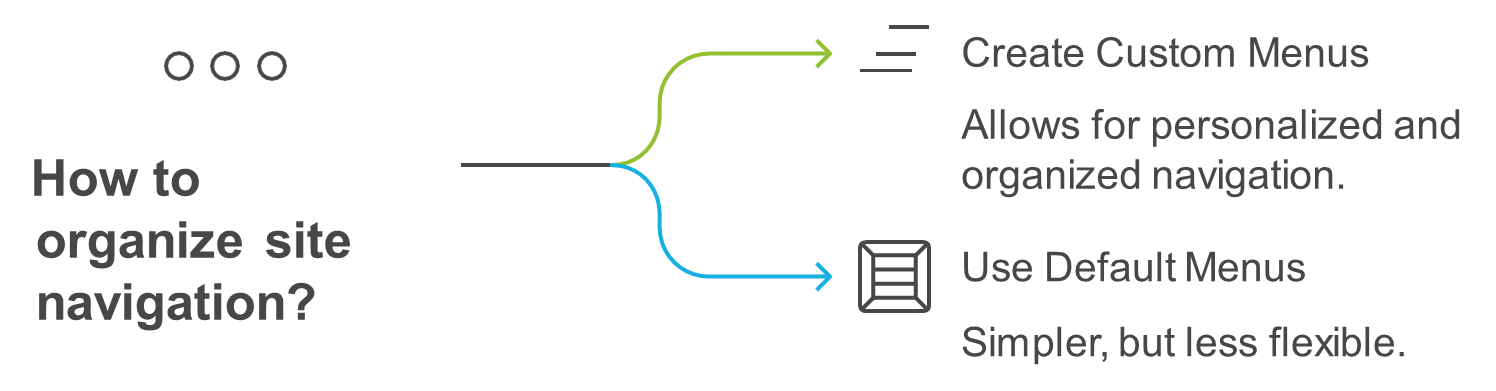
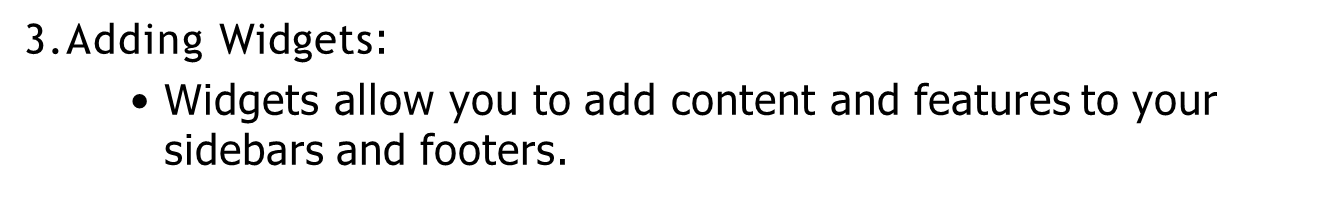

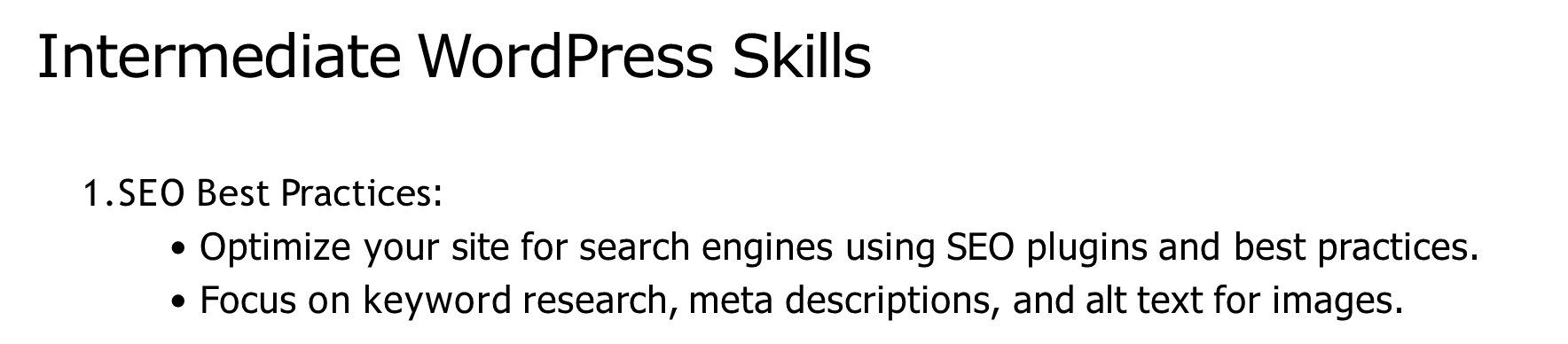

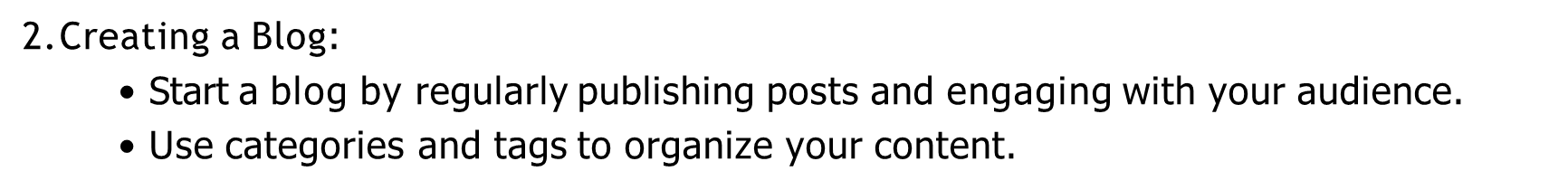
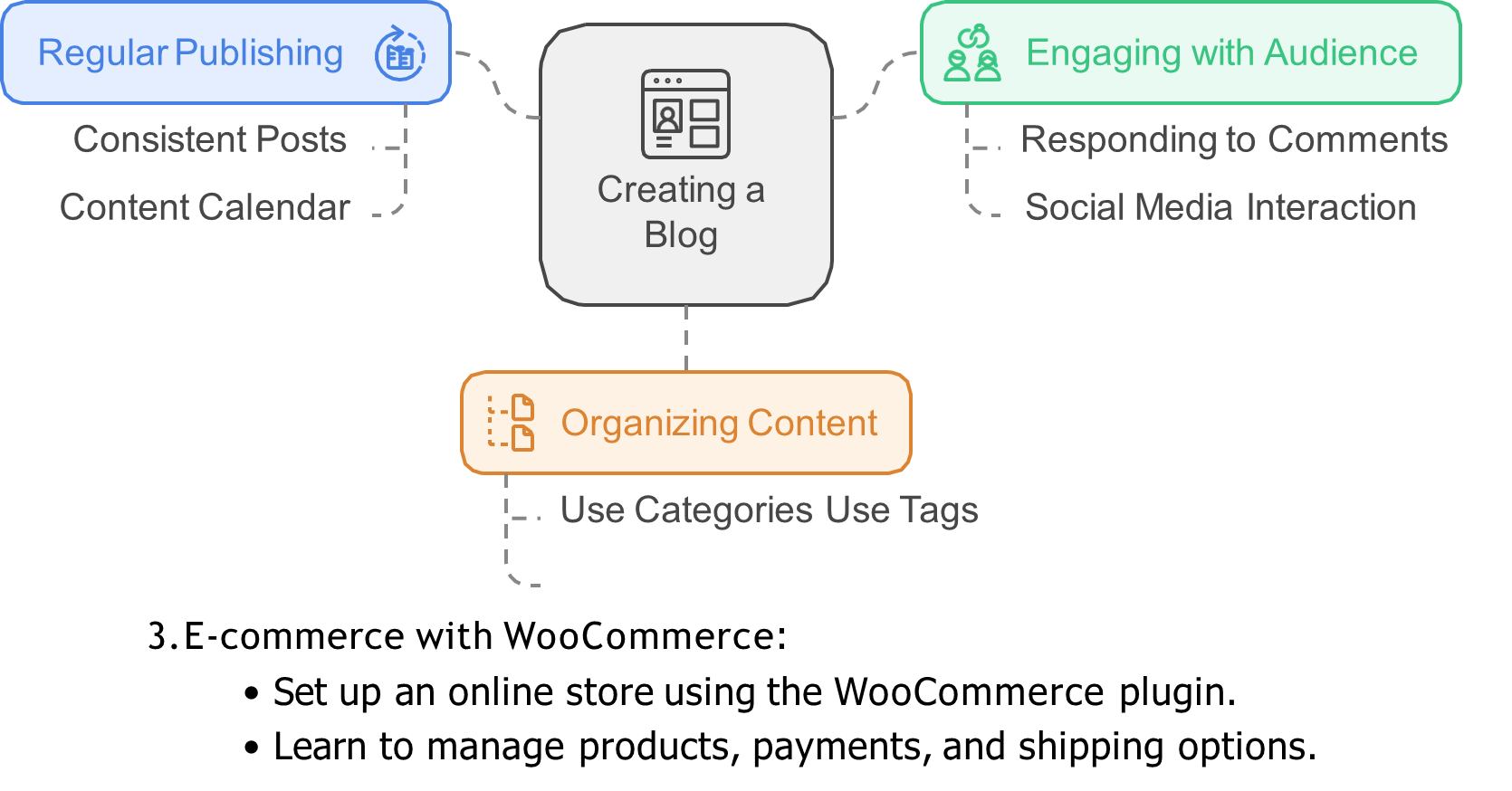

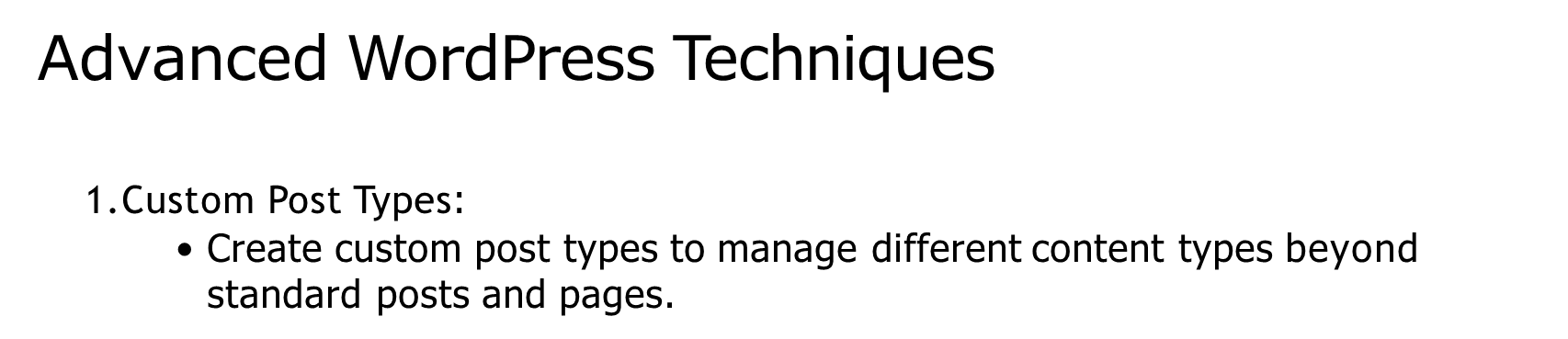

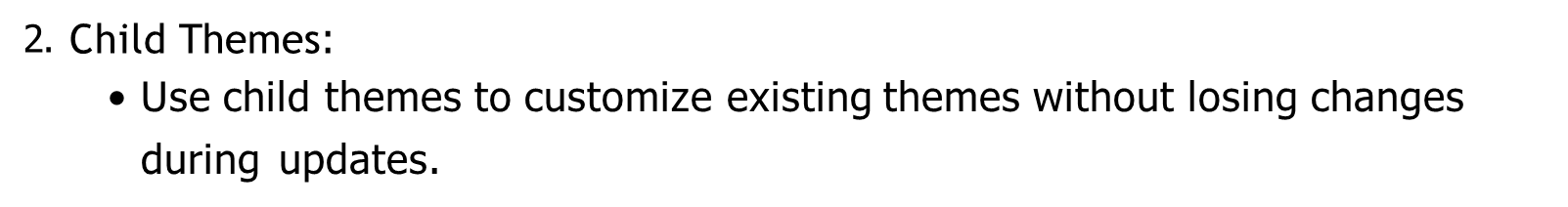
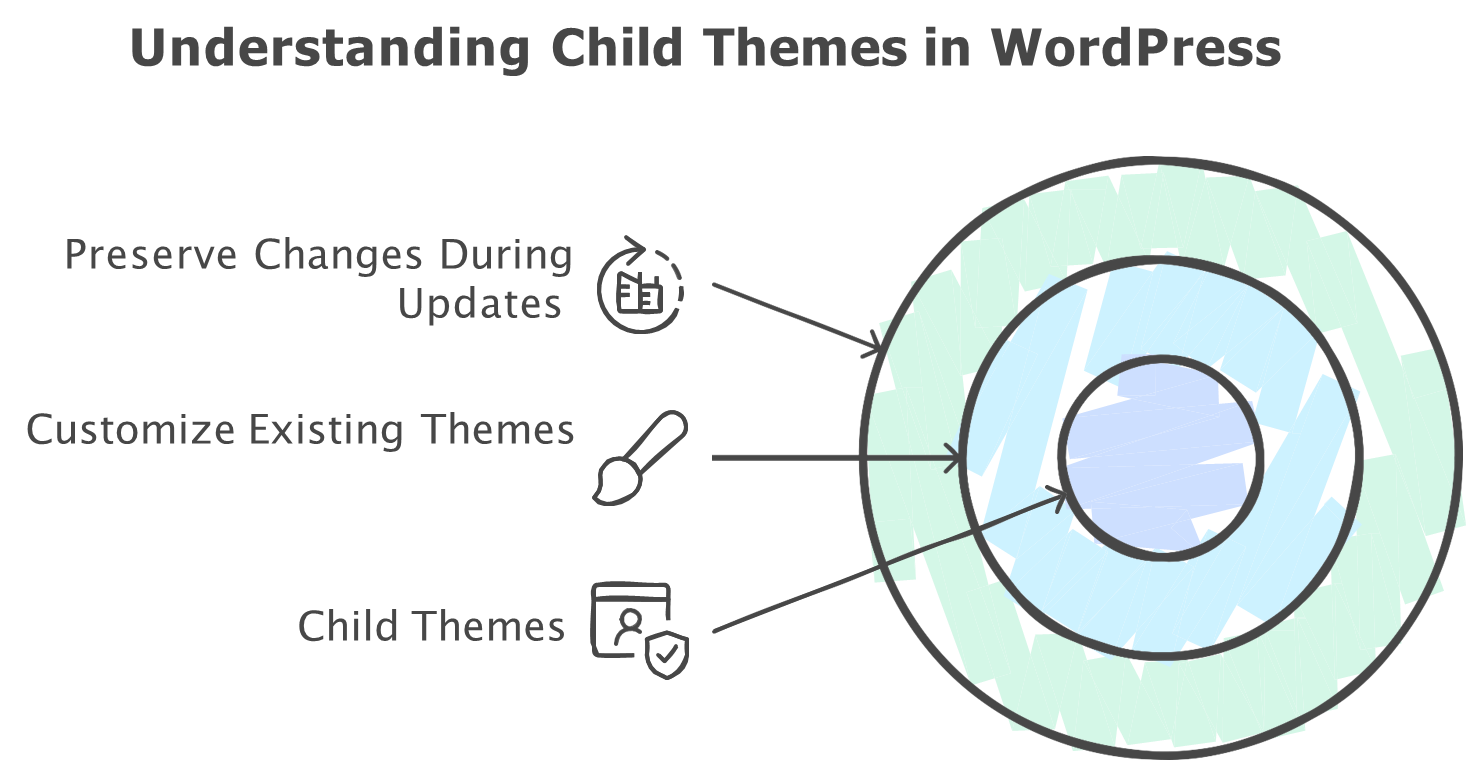
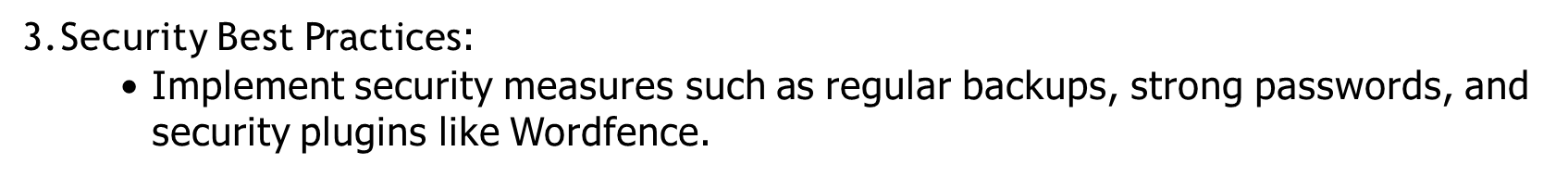


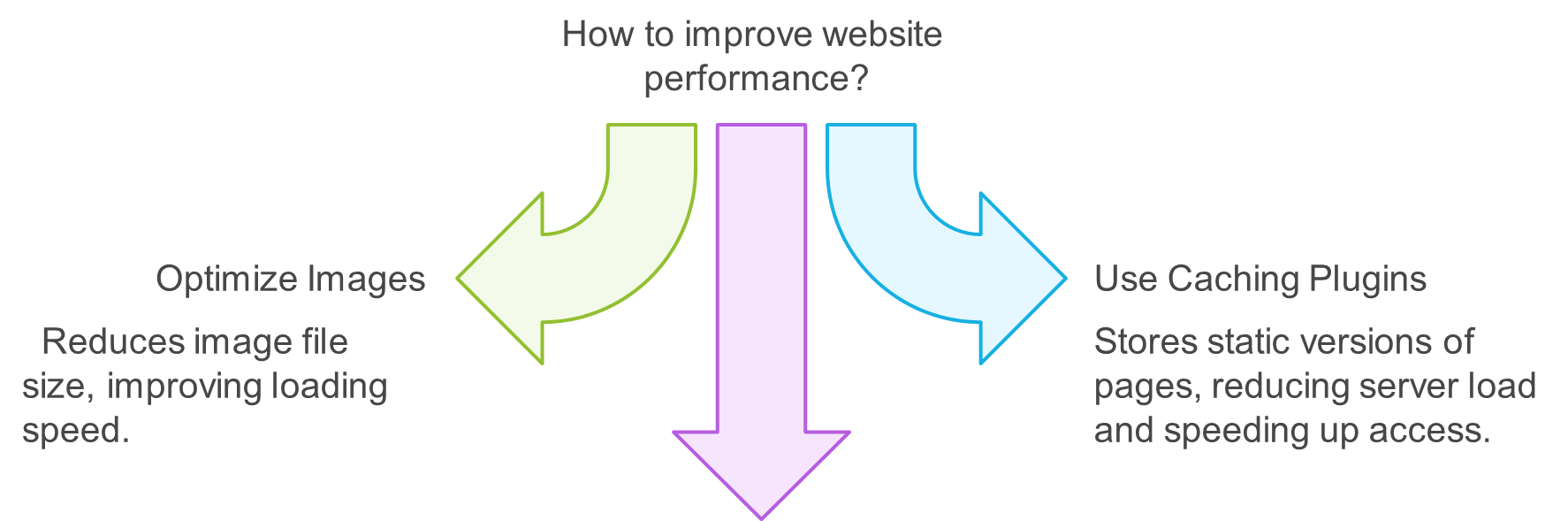
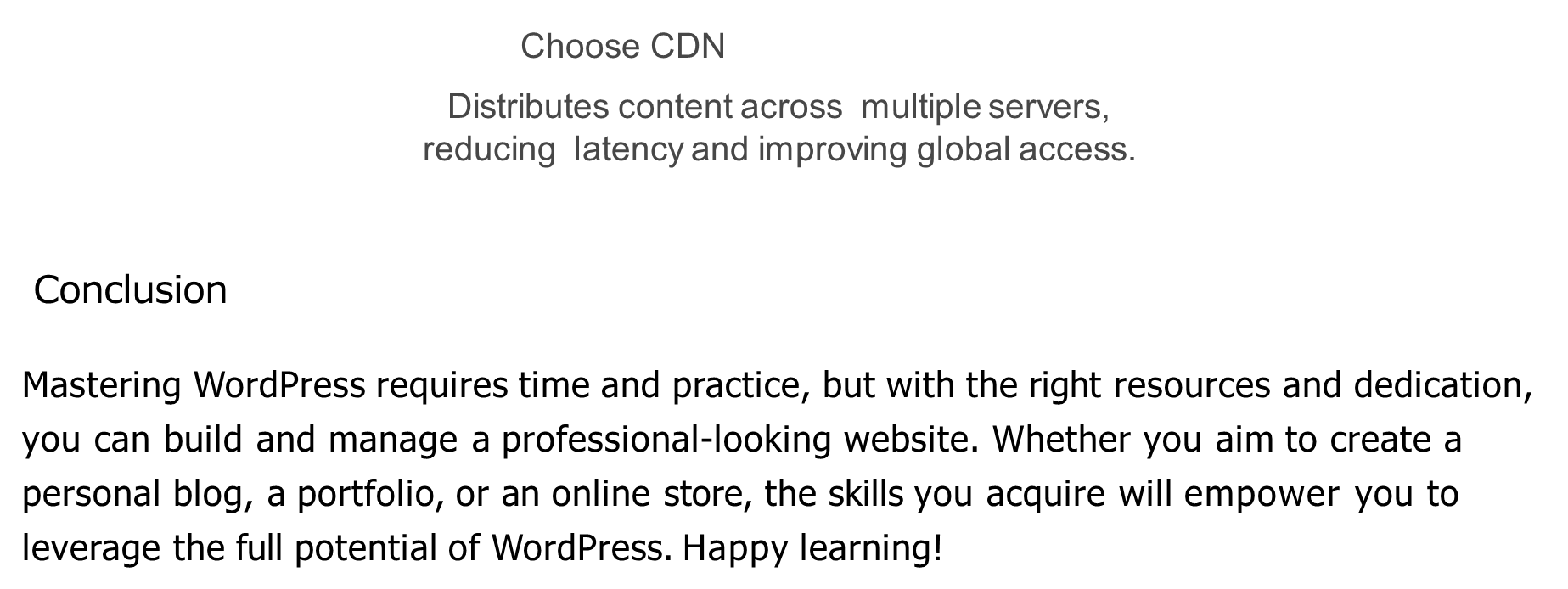
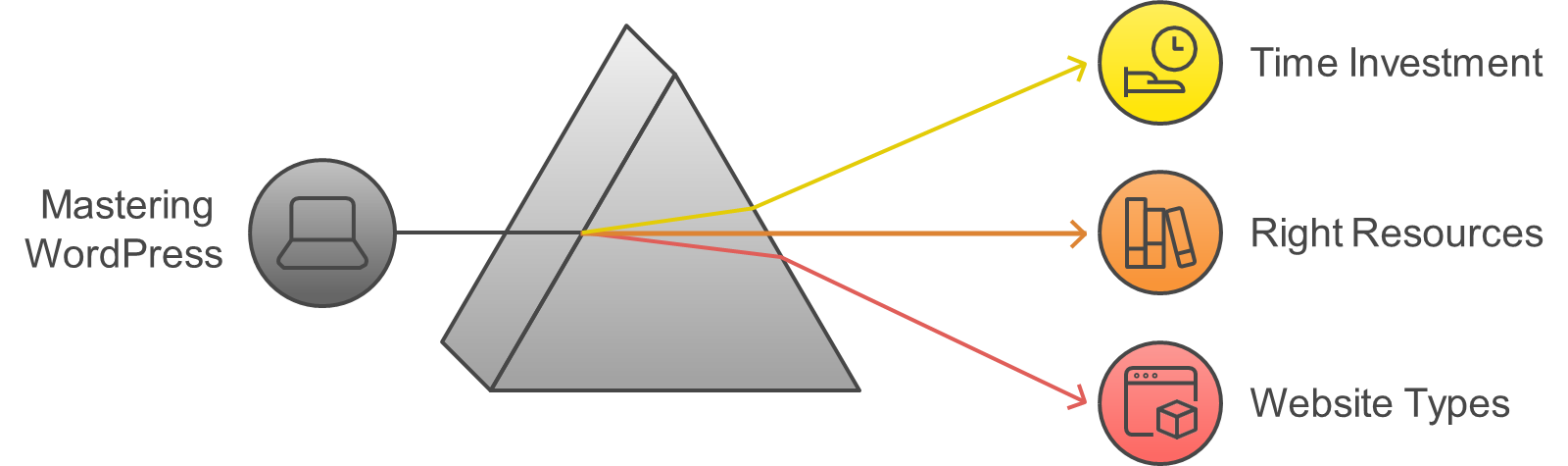 WordPress Development Roadmap
WordPress Development Roadmap
Beginner Level
- Foundation:
- Understand the core components of WordPress: themes, plugins, and the dashboard.
- Familiarize yourself with the fundamentals of PHP and HTML.
- Development Environment:
- Set up a local development environment using tools like XAMPP or MAMP.
- Install WordPress on your local machine for testing and experimentation.
- Theme Customization:
- Create a child theme to modify the parent theme without affecting updates.
- Customize the appearance of your site by modifying the stylesheet (style.css).
Intermediate Level
- Template Creation:
- Learn about the template hierarchy and create custom templates for specific pages and posts.
- Utilize the WordPress loop to dynamically display content.
- Widgets and Plugins:
- Customize widget areas and create custom widgets to enhance your site's functionality.
- Integrate and modify existing plugins to extend WordPress' capabilities.
Advanced Level
- Admin Customization:
- Tailor the WordPress admin interface by adding or removing menu items and managing user roles and capabilities.
- Performance Optimization:
- Implement caching techniques, optimize images, and write efficient code to improve site speed and performance.
- Security:
- Prioritize security by following best practices, using security plugins, and staying updated with security patches.
- Deployment:
- Utilize a staging environment to test changes before deploying them to your live site.
- Learn how to transfer files to your live server using FTP or Git.